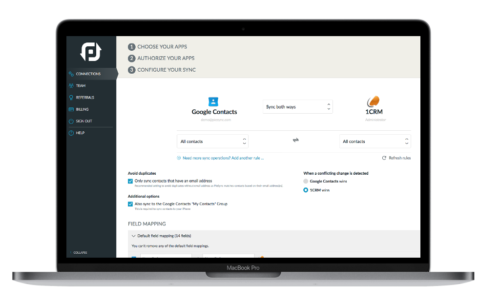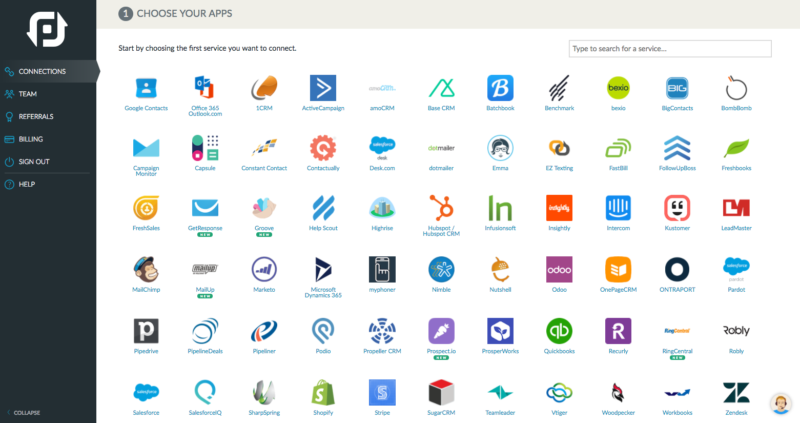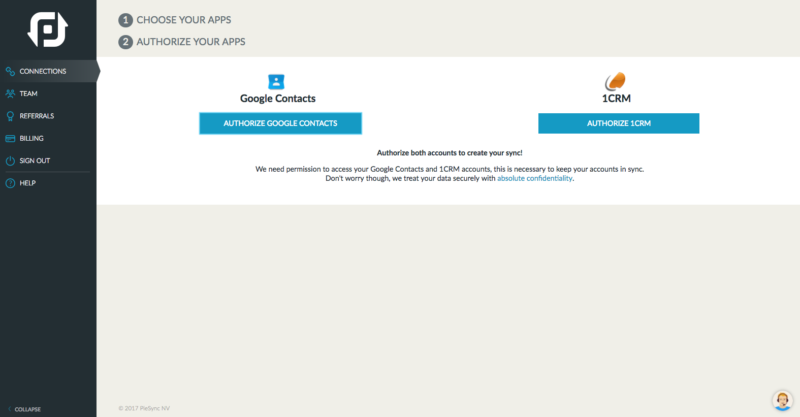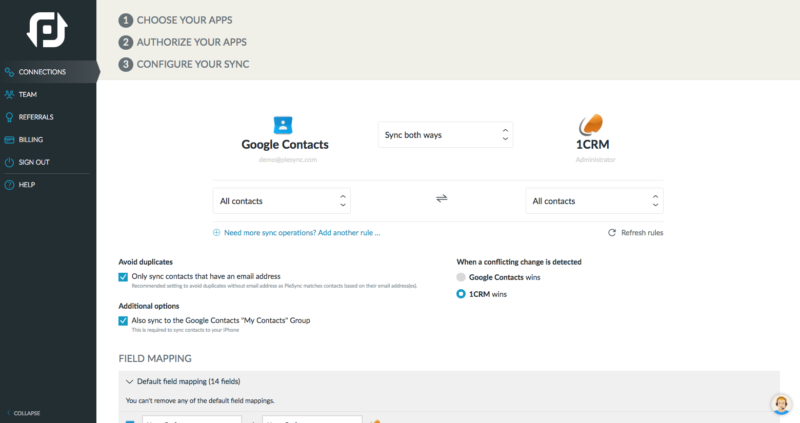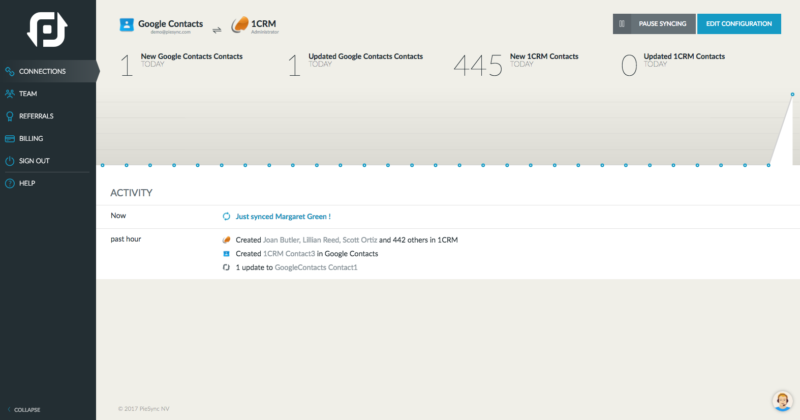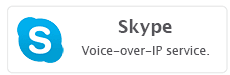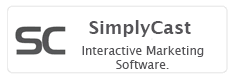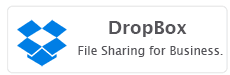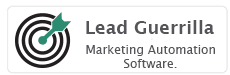ABOUT
What is PieSync?
PieSync – Seamless 2-way contact sync between 1CRM and many of your favorite cloud apps.
PieSync integrates 1CRM with other apps for an automatic 2-way contact sync. Every time you add or update a contact in 1CRM, it is automatically synced with the other app, and vice versa – eliminating import/export!
Improve your customers’ sales, marketing and service performance by easily and affordably connecting contact data without complexity across your business applications to guarantee relevance and reliability, every time.
Popular syncs include Google Contacts, Mailchimp, Salesforce, HubSpot and many more!
More information
Contact: support@piesync.com
BENEFITS
What benefits does PieSync Integration provide?
3 Minute Set-up
PieSync is easy to set up and requires special no coding. Simply authorize your accounts within the PieSync dashboard, and PieSync will take care of the rest.Save time on data entry
PieSync syncs all your contacts bidirectionally across your favorite cloud apps, so you only have to enter customer data once.Reduce Manual Errors
Because you only have to enter your data once, you’ll dramatically decrease manual errors.No more import/export of your contacts
PieSync automatically syncs your data, and any updates you make, in real time, across all your connected cloud apps.One database across all your cloud apps
Instead of working in data silos, PieSync syncs all your customer data together. Which means your team can work from the same transparent database, in real time.Share accurate customer information across your marketing, sales and customer service platforms.
PieSync can sync your marketing, sales and customer care platforms together so your teams can have a 360° overview on every customer at all times. You’ll turn the average customer into brand advocates in no time.
SETUP
1. Choose Your Apps
2. Authorize Your Apps
3. Configure Your Sync
4. Set It And Forget It