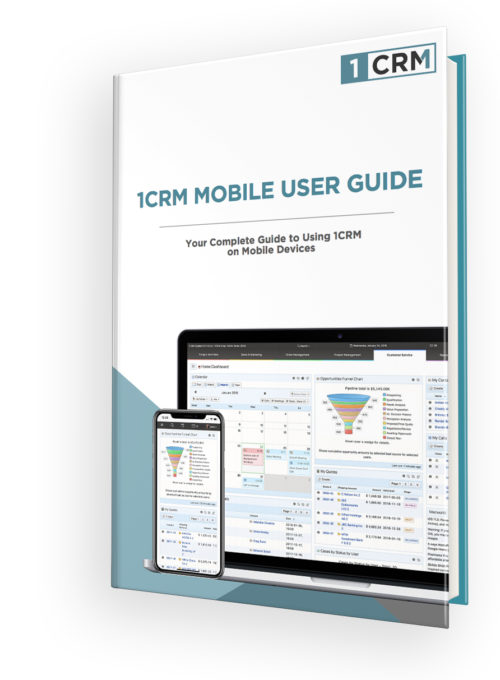This 1CRM Mobile User Guide covers CRMFlex – 1CRM’s unique adaptive browser access by Android and iOS Smartphones. A section has been added for the new 1CRM Client app for Apple devices (iOS, iPadOS, macOS). It also includes full documentation for the 1CRM Mobile Android App, and explains how to use CRMSync to sync Contact, Calendar and Reminder data with iOS and Android devices. (22 pages)
1CRM Mobile User Guide
CRMFlex for iOS & Android Devices
CRMFlex provides top quality smartphone and tablet access to 1CRM systems via the browser on Android and iOS devices. 1CRM knows when you are on a smaller device and displays your full 1CRM data on optimized screen layouts.
1CRM Client App for Apple Devices
This universal 1CRM Client app for Apple iOS, iPadOS and macOS devices even supports iPad split screen mode. It provides all 1CRM functions including administration and supports Apple Notifications. It also integrates with the native phone and email apps on your Apple device. And it now includes an option for scanning business cards!
1CRM Mobile: Android App
Get the free Android App from Google’s Play Store for any version of 1CRM from Startup to Enterprise. This app supports the full range of 1CRM functionality – you can even create new Quotes and Invoices from your phone, and administrators can even use their phones to configure the CRM!
CRMSync for Android and iOS
Out of the office with no wifi or cell coverage? Your Contacts and Calendar are still available. Add or change contact info or appointments – they sync back to 1CRM once your phone is back online! For Android and iPhone.