Whether you sell services or actual products, one of the best things you can do is to allow your visitors to easily get in touch with you. By using a CRM system such as 1CRM, your clients can get in touch using phone, email, web-to-lead forms and a self-service customer portal.
Now, you can provide potential clients with another medium for interaction – Live Chat. By adding a Live Chat function to your website, visitors can easily interact with you in a quick and efficient manner.
During a chat, you can quickly look up their profile within 1CRM to see every interaction your business has had with them – including service cases and purchase history. Then, you can make notes regarding this chat, or even send a follow-up email.
To get started, you need to first choose a Live Chat software, and that is often more difficult than it sounds. To help you along, we’ve compiled a list of the top 5 best live chat WordPress plugins to choose from, and a few tips on Live Chat etiquette!
5 BEST LIVE CHAT SOLUTIONS
When choosing your live chat software, the top things to consider are which features, price, and number of operators are right for your business.
LiveChat
With many features for a low price, you can download LiveChat for free and begin a 30-day free trial. To continue, you can choose from one of their paid plans, which range from $16 per agent/mo to $50 per agent/mo. LiveChat also integrates with 1CRM to provide you with a seamless customer relationship management system.
Main features include:
-
Web app, desktop app, iOS & Android.
-
Available in 42 languages
-
Mobile optimized: Customers can chat with you from any device using the mobile optimized chat widget
-
Simple and highly customizable chat widget to compliment your website and taste
-
Transfer chats between agents
-
Post-chat customer satisfaction survey
-
Conversion tracking
-
Unlimited chat greetings
-
Offline message form
-
Supervise a chat in progress and ‘whisper’ advice to the agent
Casengo
Casengo is a very popular live chat option, and their basic plan is €9 per user/mo. Plans go up to €44 per user/mo, but you can start using it for a 30-day free trial too.
What makes Casengo different than the other plugins mentioned is the fact that they integrate with Facebook as well as Twitter. You can also receive Push notifications from their mobile app, to take care of your customers on-the-go.
Main features include:
-
Twitter search integration: Keep track of relevant keywords and interact directly
-
Facebook integration: Never miss another post
-
Multi-brand: Manage multiple websites from within Casengo
-
Knowledgebase: Boost self-service with the Casengo FAQ plugin
-
Mailboxes: Manage multiple mailboxes from within Casengo
-
Pro-active: Increase online conversion by automatically launching a chat window after 5 seconds
-
Hybrid messaging: Seamlessly blend live chat with email and social media
-
Mobile App: Use Casengo on your phone or tablet.
-
Live chat customization: Change look and feel of live chat button and form
LiveSupporti
LiveSupporti has a forever free plan for 1 user, while the paid plan is $4/mo for 5 agents if you pay annually. It’s easily one of the most cost effective Live Chat options on the market.
Main features include:
-
iPhone & Android apps
-
Available in over 40 languages
-
Mobile optimized: Customers can chat with you from any device using the mobile optimized chat widget
-
Simple and highly customizable chat widget
-
Set operator status to available or invisible
-
Transfer chats between agents, or transfer customers to web pages
-
Send Auto Messages to automatically initiate conversations or Shortcuts to quickly respond to one
-
Offline message form
-
Ratings – Allow customers to rate the quality of customer they received
Pure Chat
Pure Chat comes with a free and paid plan. The main difference between the two is that with the paid plan you get unlimited chat widgets and chats; whereas, the free plan allows for 1 widget and 30 chats per month.
Main features include:
-
Geolocation data for users – know where your visitors are from!
-
Daily emails that breakdown chat activity (optional)
-
User ratings for interactions
-
Visitors can leave contact info when you’re not online
-
Customizable canned responses for common questions
-
Respond to visitors on the go with the Pure Chat app for iOS and Android
-
Fully customizable chat widget (including language customization)
-
Automatically set your schedule to maximize your availability.
Tidio Live Chat
Tidio Live Chat is a live chat solution that’s simple to install and easy to configure. The free plan allows for 1 operator and 1 concurrent chat, and their paid plan is $10 per user/mo.
Main features include:
-
iPhone & Android apps
-
Widget supports 140 languages
-
3 widget designs available
-
You can see who visits your website
-
Contact your visitor via email when he left the chat
-
Offline messages form for your visitors to send you an email, when you are not online
-
Integration with Zendesk, GetResponse, and MailChimp
Live Chat Etiquette for Customer Satisfaction
-
Answer quickly – Even if it’s to say that you’re consulting a colleague, or have to further research an answer, always answer messages as quickly as possible.
-
Don’t be a stalker – While your live chat program may provide information regarding what page your visitor is on, where they came from, or even where they live, it will creep people out if you share that knowledge with them. Gain the knowledge directly from them if it’s necessary for answering their question.
-
Skip the attitude – Keep any sarcasm or clipped comments to yourself. Instead of inflaming the situation, try to calm down the angry person on the other side.
-
Listen patiently – Allow the customer to explain the issue in detail. Understanding the actual problem is the quickest path to a solution.
-
Don’t lie – While it may be tempting to smooth over a situation by making grand promises, don’t do it unless you can follow-up with them.
-
Be cheerful and polite – In this moment, you’re the face of the business, so make it a bright one. It doesn’t hurt to wish someone a great day and politely field their questions.
-
Don’t always be offline – As best you can, try to be online during your peak business hours, or hire someone who can be. If you’re offline too often, then your business doesn’t look very active or available, and the live chat works against you instead of for you.
Over to You
Which one should you choose? Well that is dependent on the needs and size of your business. You can try all of these options for free, and then upgrade if necessary.
Currently using a Live Chat program? Which one do you recommend?


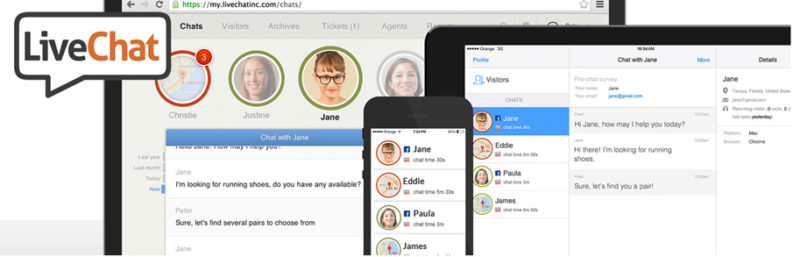








“Hi there,
Just had these questions –
Does adding a chat software to my WordPress site increase the loadtime?
I have a food blog (B2C business model), so out of these 5, which one should I go with?
Also some more options such as Live2Support.Com, Velaro, BoldChat and SnapEngage. Are these any good?”
Hi there,
In our experience it doesn’t seem to have much of an impact on WordPress site load time, but it could depend on which plugin you’ve selected. You can try a plugin called P3 (Plugin Performance Profiler): https://en-ca.wordpress.org/plugins/p3-profiler/ to determine which of your plugins are having an impact on load times.
I haven’t tried those Live Chat plugins you name, although I could cross BoldChat off right away for being $599/agent/year, which is astronomical for any SMB.
For a B2C situation, the live chat might be used a little more than B2B, so you would want to select a plan with Unlimited chats – which all of these have. Otherwise, it would depend on your budget, any other features you might require, and just personal preference for how it functions and looks. We enjoy using LiveSupporti for 1CRM.
– Suzanne
I Use the Free Online wp-chat Live Chat Plugin on wordpress for Websites. You can fully customize your chat design and your Chat window is responsive for mobile devices and tablets with Multilingual Chat Front-Interface. https://wordpress.org/plugins/chats/
There is also 82 Live Chat, this is a one off license fee of $18 and integrates with MailChimp and offers browser Notifications. Would you consider this for your review please
https://codecanyon.net/item/82-live-chat-customer-support-wordpress-plugin/10941557
I am using LiveAdmins lIve chat WordPress plugin on my website since last 2 years. This plugin works for me best I recommended to check out this plugin as well
https://wordpress.org/plugins/wg-live-chat/
In this post is so helpful content about best wordpress live chat plugins. I am very inspired by your blog. Thanks for such a good post.