When it comes to small business CRM every business required different features. However, there is a core set of features that small businesses should make sure that CRMs include to make sure that the solution you choose will work for you now and in the future. The last thing you want to have to deal with as a small business is a messy migration to a different system. That being said,what are the key features that small businesses need in their CRM?
5 Key Features Small Businesses Need in Their CRM
1. Sales and Lead Management
The purpose of a CRM solution, not just for small businesses, is to manage sales processes and create efficiencies in the customer-facing areas. You’ll be hard-pressed to find a CRM that does not include some form of sales and contact management since that’s what they’re designed to do. As a small business, I recommend looking for a CRM solution that has slightly more robust sales and lead management functionality that allows you to track contacts and leads by campaign because it will allow you to more easily scale. The last thing you want is to implement a CRM that meets your features needs now, but can’t grow with your business. Basic sales pipeline management is an absolute “must-have” feature for small businesses.
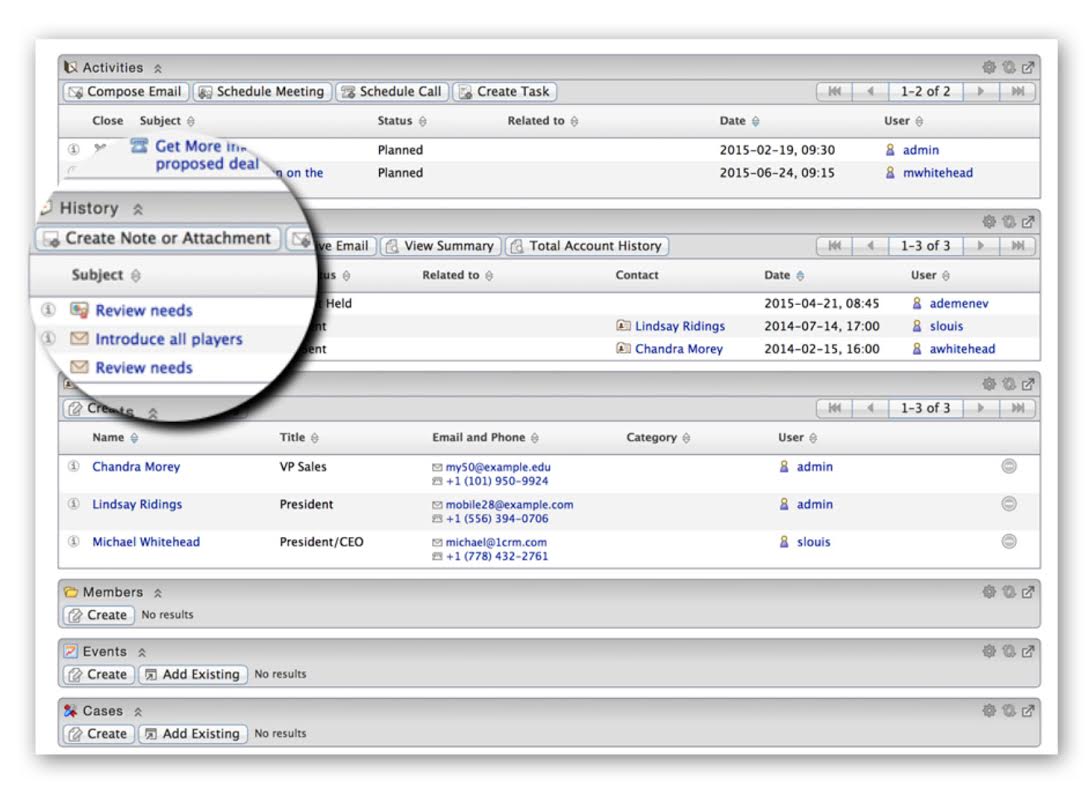 2. Your Small Business CRM will Need Flexibility and Integration Capabilities
2. Your Small Business CRM will Need Flexibility and Integration Capabilities
Saying one of the features your CRM needs is flexibility may sound a bit vague, but is an absolute must for any growing small business. As your business grows, you may have no idea what new systems will be introduced. One day you may be using Xero for Accounting and then maybe you make the switch to QuickBooks. Well, if you chose a CRM based on its ability to only integrate with Xero, then you’ll be out of luck. That’s why choosing a CRM for your small business that features the ability to integrate with several different applications, has easy customization, and a support team that can walk you through every step is absolutely critical.
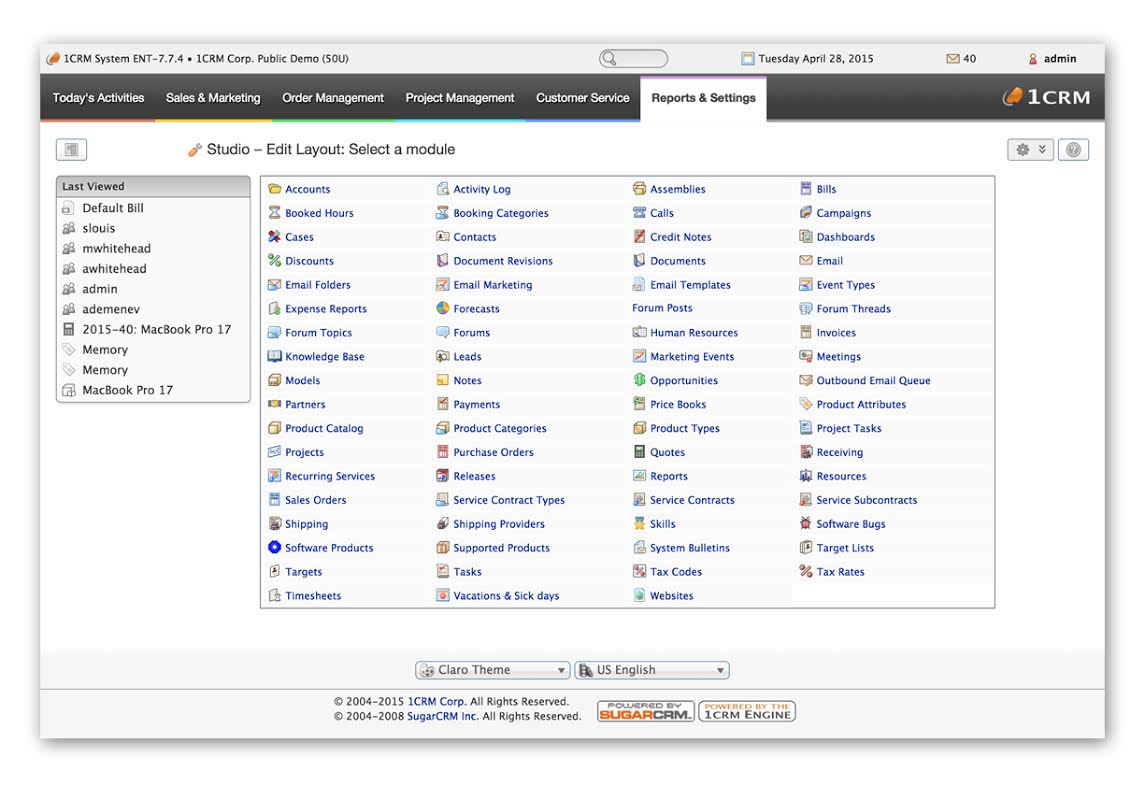 3. Project Management – The world of CRM has grown beyond a point solution
3. Project Management – The world of CRM has grown beyond a point solution
There was a time where every different business function needed a different point solution to solve that pain point. Well, times have changed. Now the world of CRM has grown so much that you can find a wealth of features out there — which is what makes it so difficult to choose a solution. Project management is one of these new features that I recommend for small and growing businesses. Why? Because in a growing landscape businesses start with a CRM but then quickly begin adding in more and more solutions to manage different facets of the business. Project management is one of those features that can benefit businesses of all sizes, but at its most basic it allows your employees to keep track of their active projects and tasks, and at its most it provides a detailed workflow of projects for customers including multiple resources, costs and milestones. If you think this will be more difficult to find, then don’t worry as a simple google search for “CRM with Project Management” will yield tons of results such as solutions like 1CRM.
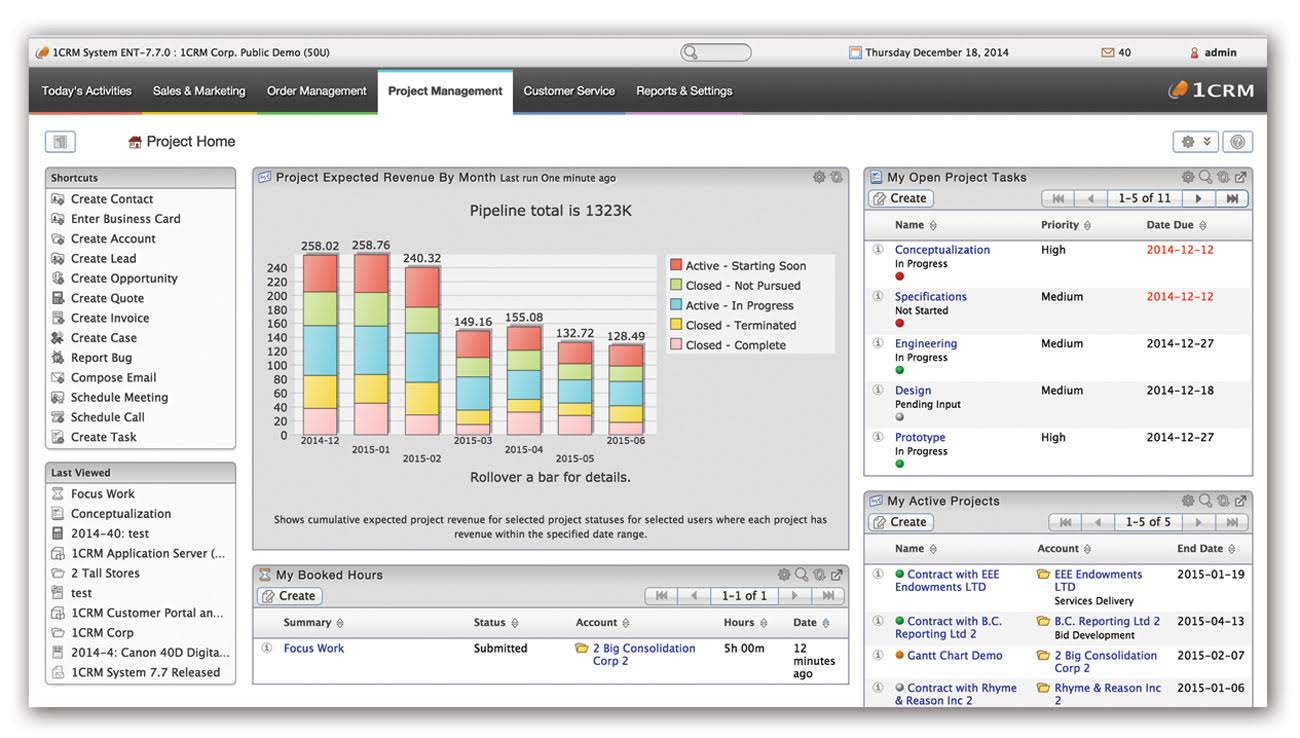 4. Growing Businesses Need Mobile CRM support
4. Growing Businesses Need Mobile CRM support
When it comes to small businesses, we all know the work doesn’t stop just because you step out of the office. Realistically, small business owners and employees work round the clock doing everything they can to grow their business. That’s why having mobile CRM now, more than ever, is crucial. Being able to access prospect data, log projects, send messages and track all data needs be done anytime, anywhere. There’s no buts about it. If you’re a small business you need to have a CRM that has mobile support.
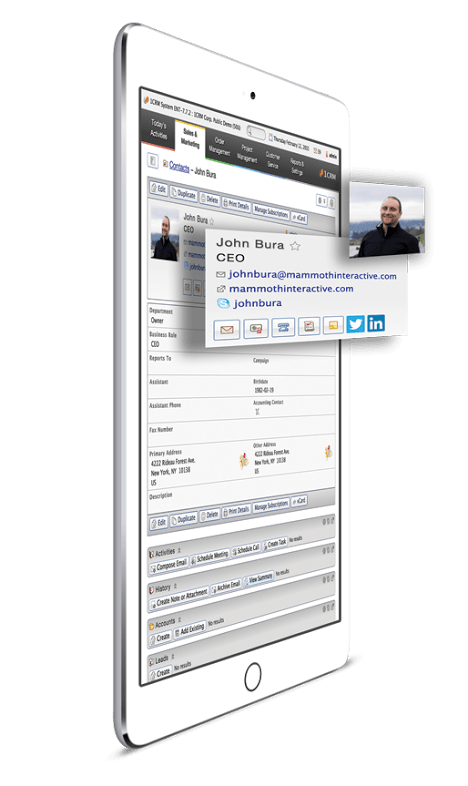 5. Invoicing and Order Management
5. Invoicing and Order Management
This may seem like a new recommendation, but as a small business you’re going to have to sell products or services right? Well how much easier would life be if a) you had a product catalog integrated with your CRM? or b) you could quickly create quotes and invoices and track client billing from a single system? Having this as part of your CRM system means that when you look up client or account details you can view an entire history of their billing, and track complete customer lifetime value. You’ll know how much value each of your customers bring in a lifetime, and be able to cross-sell or up-sell based on the history of the products they’ve purchased or services used. Order management and invoicing aren’t common features you’ll find in most of the outdated CRMs (except with additional costs), but you should be able to find this included in newer products.
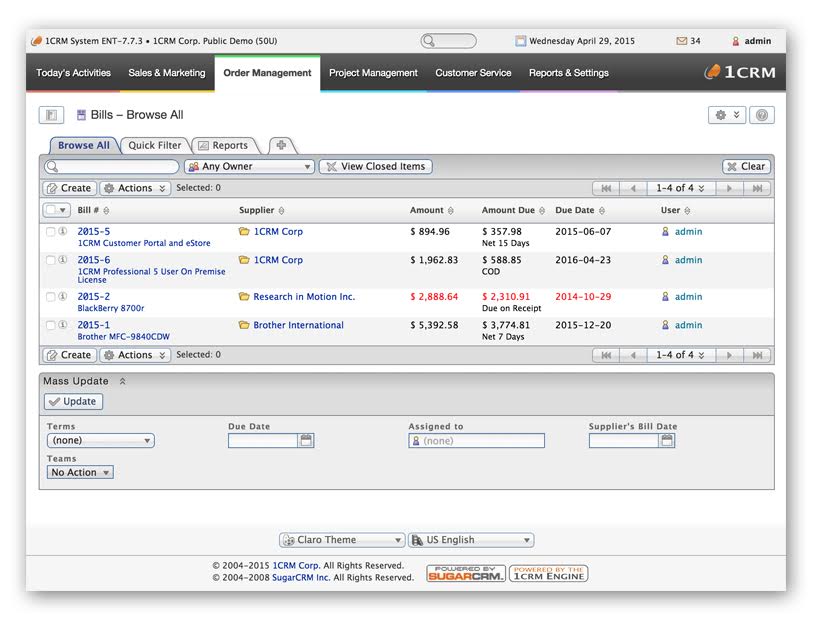 So All I need are 5 Features in My Small Business CRM?
So All I need are 5 Features in My Small Business CRM?
The answer to this is no. For today’s business environment, the 5 features above are absolute musts if you want to run your business as efficiently as possible, while cutting the costs associated with running multiple software systems. These costs include everything from paying for multiple products, but also the time and cost associated with integrating the products, time wasted entering and tracking data in numerous platforms, etc. In addition to the features above, small businesses should make sure to evaluate their current processes and find a solution that can address other needs. Make sure to find a CRM that provides a low cost entry point and a free trial to let you see how it would fit within your businesses processes. But most of all, when choosing a CRM for your small business, never force your processes around the product, rather make sure the CRM fits within your existing processes and/or enhances them.





