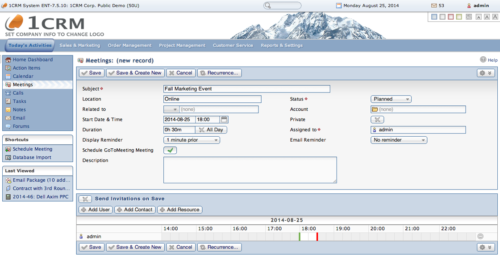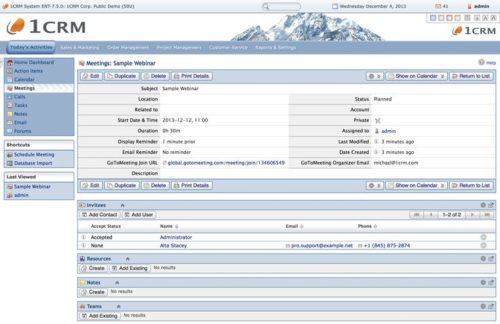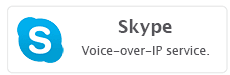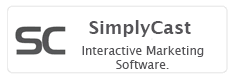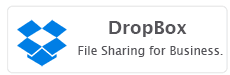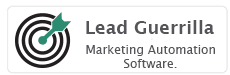GoToMeeting
GoToMeeting
Citrix Systems Inc.
Have you been looking for a CRM with GoToMeeting integration? You’re in luck because 1CRM includes integration with the GoToMeeting online meeting system. When scheduling a meeting in the CRM, just check a box to also schedule a GoToMeeting session. Invitation and reminder emails includes links to join the meeting.