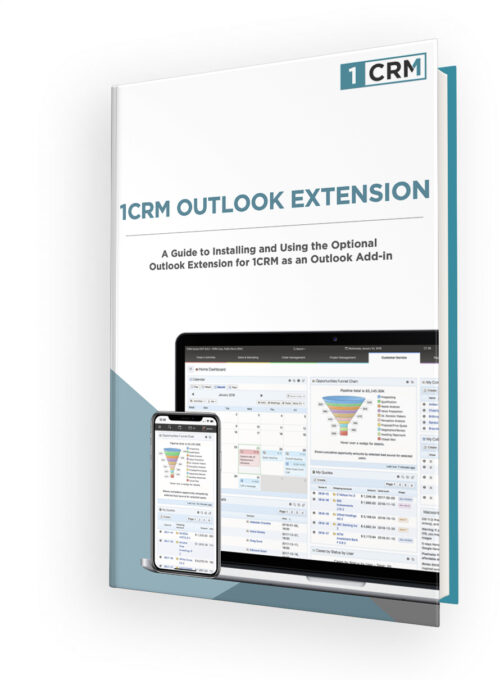This Guide describes how to install, configure and use the 1CRM extension for Outlook as an Outlook Add-in. This optional extension, available from Visual4 (the 1CRM master partner for Germany), lets you receive emails in Outlook and file them into 1CRM while linking them to Contacts, Accounts, Opportunities, Cases, Projects and Quotes. (23 pages)
1CRM Outlook Extension & Add-In
Expand Your CRM Capability from Outlook
While 1CRM can receive all or selected emails from your Outlook email account directly, this Add-in allows you to perform functions within Outlook which normally you would need to do within the CRM. You can use this Add-in to sync specific emails to 1CRM and select items of data (Contacts, Accounts, Opportunities, Quotes, Sales Orders, Cases and Projects) to which the email should be related.
Both Web and Windows Supported
The 1CRM Add-in for Outlook works on both the Outlook web access and the native Windows Outlook application. Install it once, use it via your browser or the native Windows Outlook application. This CRM extension lets you work just the way you prefer to work!
Handles Both Sent & Received Emails
If you sync an email in the Outlook Sent folder, it will be sync’ed into your user’s Sent folder inside the CRM. Inbox email in Outlook syncs to your user’s email Inbox in 1CRM.
If you’re excited to get these kinds of capabilities working for your organization, keep reading, or just drop us a line and we’ll demonstrate what it can do for you!
More Flexibility For Your CRM Users
Some users will prefer this workflow, while others may prefer to do more operations within the CRM. License the plugin for as many users as you need – its an individual choice.