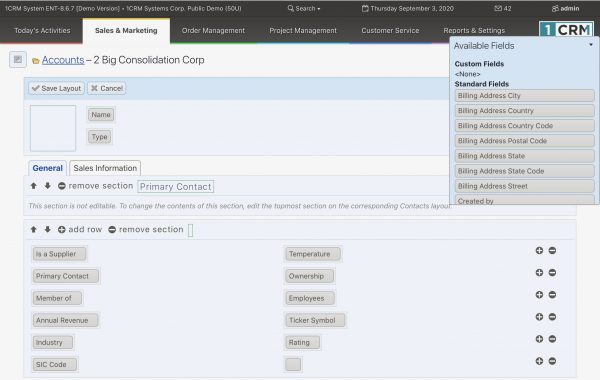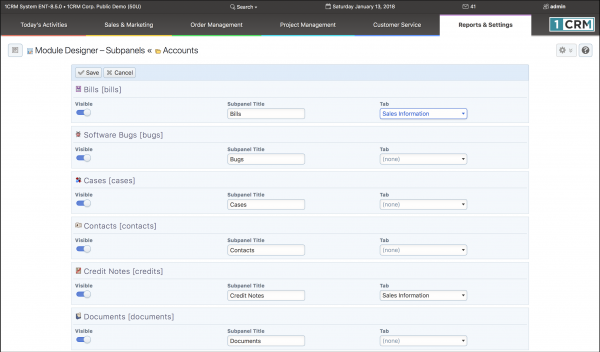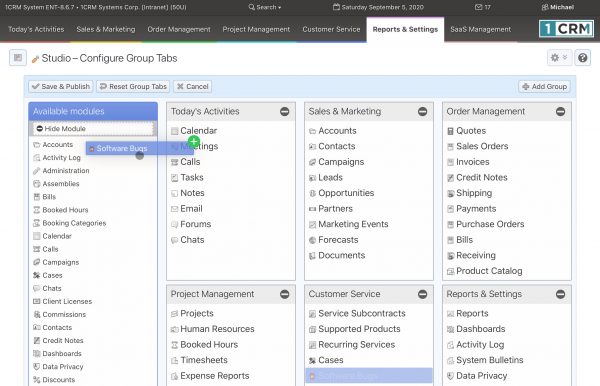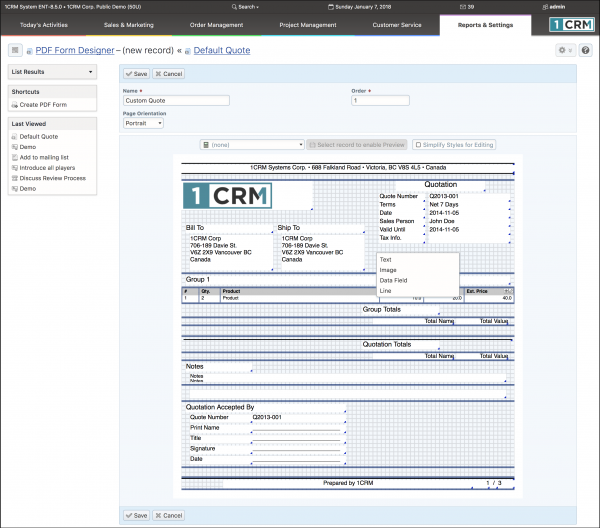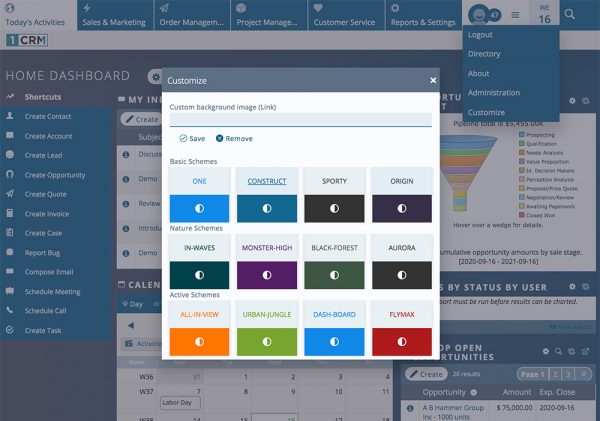The 1CRM Studio: Driving Better Business Management with a Customizable CRM

More than any other type of business system, Customer Relationship Management (CRM) systems are frequently customized by the organizations using them. These customizations range from small changes like adding a custom field, changing the options on a dropdown list, or re-arranging a screen layout, to more major changes like adding completely new types of data to the system. But all these changes share the same objective, which is to better match an off-the-shelf CRM to the specific types of information and business processes within the organization implementing the system.
As 1CRM was designed from its beginnings in 2004 to be an affordable solution for small/ medium businesses, we knew right away that it would need to include tools to allow these businesses to customize the system without spending money they did not have. There would be no point to offering a reasonably priced CRM that required expensive consultants to make everyday modifications to the system, when so many clients would be likely to need those changes.
So in the early days of 1CRM, we created a customization toolbox called the Studio, which system administrators could use to adapt the system to make it more productive in their organization. Today, that Studio toolbox contains these tools:
CUSTOM FIELDS & SCREEN LAYOUTS
The Custom Fields Editor: This tool allows you to create 21 different types of custom fields, from simple text and number fields to checkboxes, dropdown lists, calculated fields, date/time fields, weblinks, HTML fields, and links to related records.
The Layout Editor: This tool lets you add your custom fields onto the screen layout for the module you are customizing. For example, you could add a custom field to a Leads record using the Custom Fields Editor, then add it to the screen layout to be shown for a Lead using the Layout Editor. You can also just rearrange the fields on a layout more to your liking, or remove fields not required for your business.
The Dropdowns Editor: Dropdown fields are really useful – such as a dropdown list of the different types of customers you have, or the different lead sources for new leads. The Dropdowns Editor lets you change any of the existing dropdown lists in the system, or create all new lists to be referenced in custom dropdown fields.
CUSTOM MODULES FOR YOUR BUSINESS MODEL
The Module Designer: You can customize your 1CRM by adding all new modules to the system to track business objects unique to your enterprise. Say you need to track software licenses: Add a new Licenses module, define all its fields of information, link the new module up to existing ones like Accounts and Contacts, define the sub-panels you want to see on each License detail view, and the filters you need on the list view. We have clients with custom modules for yachts they work on, for digital signage systems they manage in all their business locations, for business area improvement surveys by a municipal government – the possibilities are endless. If you need to track a special type of data within your organization, the Module Designer is made for you!
CUSTOM SYSTEM MENU & TABS
Smart List Tabs: While the Layout Editor lets you customize the layout of the information you see for a single data item, like one Lead, Contact or Account, Smart List Tabs let you customize the layout of screens which show lists of data, such as a list of Leads, Contacts or Accounts. They let you show the columns you want, sort the data in the order you prefer, and apply filters to ‘slice and dice’ the data as needed. For example, you could organize your Accounts by customer type, and create Smart List tabs for each type. Or have tabs by region. Or by account manager … whatever you like.
Configure Group Tabs: 1CRM is a pretty large system, covering conventional Sales and Marketing CRM functions, as well as Order Management, Service Management and Project Management. While that’s great, not everyone needs all of this. Use Configure Group Tabs to customize your 1CRM menu system. If there are system functions you will never need, get them off the menu to help the system look more simple and approachable. If you don’t like the menu groupings for all of 1CRM’s functions, reorganize them to your preference. If you’d like to hide some system features when you first introduce the system to your staff, then open up more functionality later on for a Phase II – again that’s something you can do with Configure Group Tabs.
Rename Module Tabs: Do you think Leads should be called Prospects? Accounts should be called Customers? No problem – you can make those changes using Rename Module Tabs.
PERFECT YOUR FORMS & AUTOMATION
The Workflow Designer: Most businesses have some standard business processes that they’d like to see followed consistently. A new lead should go back to the sales manager if not followed up within 3 days. A service case should be escalated if the client is not contacted within 3 hours. The Workflow Designer lets you automate these rules, ensuring the consistent high quality client management you want to provide.
The PDF Form Designer: Everything connected to your business says something about it, communicating your attention to detail, quality of work, and personal flair. You can put your best foot forward by creating custom layouts for your invoices, quotes, work orders, expense reports and more with 1CRM’s PDF Form Designer.
CUSTOM REPORTS, DASHBOARDS, THEMES & MORE
Custom Reports, Charts and Dashboards: 1CRM comes with a wide variety of standard reports and charts, plus a report designer you use to design your own custom reports which can generate their own charts. These can be presented together in various combined dashboard layouts linked anywhere in the menu system to instantly find the data you need. A simple drag ‘n drop interface enables you to add dashlets from any of the data sources in 1CRM, including your client info, opportunities, quotes, invoices, calendar, email, news feeds, world weather, stock prices and much more.
Themes and Languages: Each 1CRM user can make the system feel like home by choosing their operating language, and their favourite theme and colour scheme. They can even drop an image of their choosing in the background of the CRM screen to feel completely personalized.
No Time for DIY?: The Studio was built for Business owners and managers to adapt 1CRM to their needs. But if you are too busy to use the Studio to develop your own custom-fit CRM, our Professional Services Group (PSG) is available to do it for you. And if you need some customization so fundamental that it is beyond the scope of the Studio and needs actual software changes, PSG can do that too.
Get Your 1CRM 30-Day Free Trial
Want to test drive 1CRM 8.6? Try it out for 30 days – on us!
With no credit card required, you can sign up and be online within minutes!