Working in a small business is unlike anything else. It doesn’t matter if you’re the owner or another member of the team, you’re guaranteed to wear multiple hats regardless of your role. Whether that means taking on additional sales or operations responsibilities if you’re a marketer, or trying to do a little bit of everything if you’re the owner, 24 hours is never enough time in a single day. But how do you get more time out of your day? By using small business tools to make your processes more efficient.
Small Business Tools to help you get more out of your day
Small Business Tools for Communication
Regardless of business size, one of the most common problems is always communication. With all of the communications solutions on the market, the problem usually stems from adoption. Below’s a list of some of the best communication tools for small businesses that are incredibly easy to adopt.
1. Skype
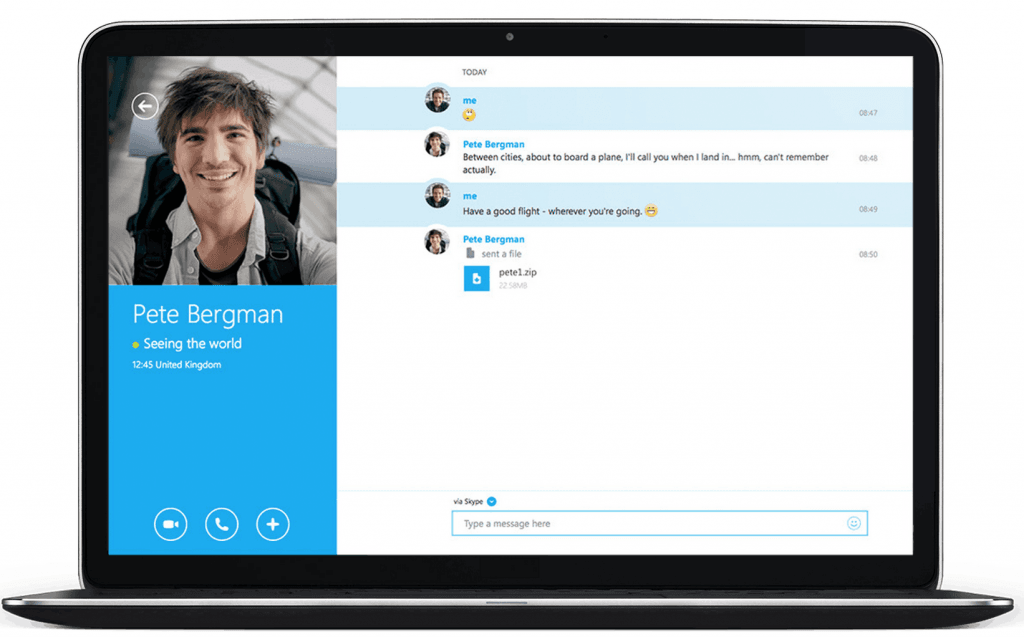
This one is a no brainer. Screen sharing, chat, and phone calls make this a must for small businesses, especially those with remote workers. A Skype mobile app makes it an even better option to make sure you’re in constant communication with your employees or coworkers.
2. Slack

One of the new players on the communication market, Slack helps unify all of your messages and files into a single, good looking location. One of the great things is the unification of notifications, all requests, errors, and tasks exist in Slack providing everyone with a clear view of what’s going on in everybody’s world. And of course when it comes to driving adoption of communication platforms, mobile is a must. Slack does not disappoint here, as it has complete synchronization across mobile, web and desktop.
3. GoToMeeting

This for those large presentation meetings. I’ve used everything from ClearSlide to Join.Me to Webex, but I have always been a little particular to GoToMeeting. However, everyone has their own preference here, but it’s important to at least have one of these solutions ready for those moments you have to host presentation style meetings that are too intense for Skype to handle.
Small Business Tools for Contracts, Documents and Passwords
Sometimes there’s little things that can cost you hours or sometimes days. One of those things is getting signatures on contracts, and another little thing that can add up to lots of lost time is managing your passwords. Both of these may seem like a minor nuisance at first, but when you think of all the time you lost, it’s ridiculous! So how do you get around these little problems?
I’m a fan of HelloSign for all document and contracts. HelloSign lets you send up to 3 documents free of charge and then has low price points for unlimited documents. I can not tell you how much faster I get back signed documents these days. What used to take about 2 days because someone had to print it out, then sign, and then finally scan it back, now takes me minutes (on a good day).
2. LastPass
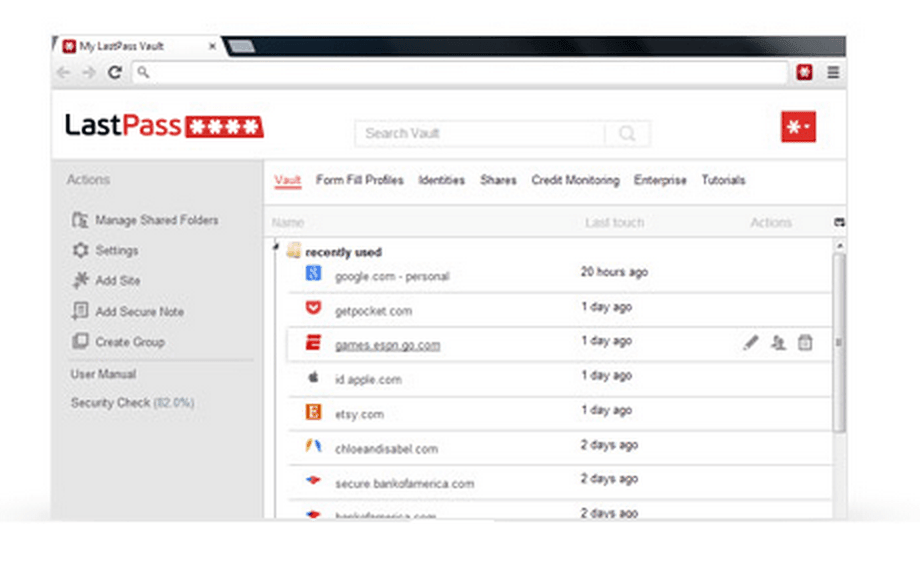
Running a small business often requires several logins, several passwords, and either multiple insecure documents to hold your passwords, or a lot of guesswork. I’ll be the first to admit that I was one of those people that used to try and memorize every single password, and when I saw the dreaded “Incorrect Password”, I would keep trying until I’d cry uncle and hit reset password. How much time have I wasted because of this? I honestly do not want to know. I’ve been using LastPass for the past year, and you wouldn’t believe how much easier life becomes. Suddenly you can login directly to any app or account without having to remember a single password because LastPass does it for you. If you walk away from this post and take one thing with you, make it LastPass.
3. Evernote
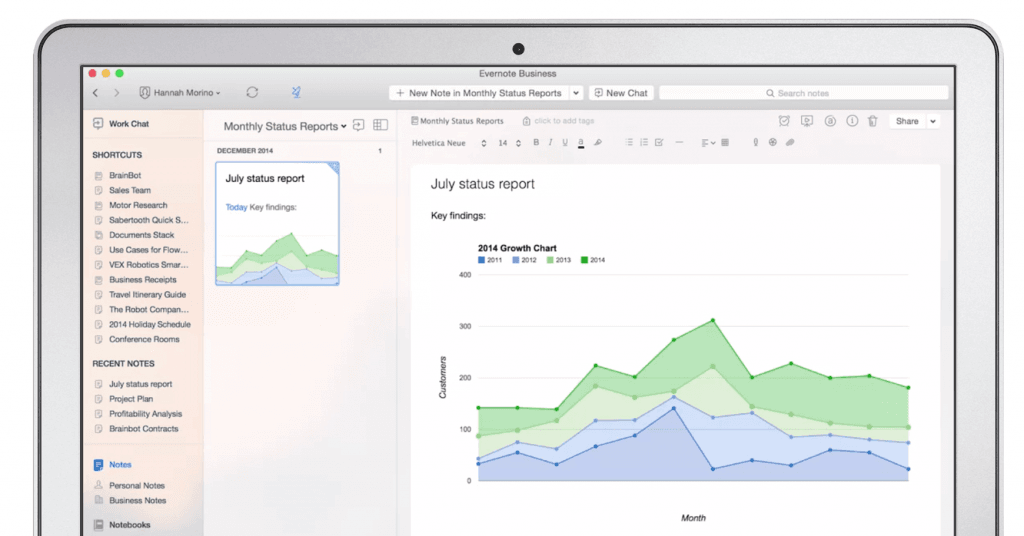
Let me start by saying that Evernote is more than a note taking app. I love it because it allows me to create an entire note/document system in a single application. What would normally be hundreds of word docs laying around in miscellaneous folders for me is now an organized, easily searchable database of all of my work. I create all of my documents in Evernote, use different notebooks for different projects or tasks, and keep all of the associated documents all in one place. It’s simple.
Small Business Tools for Task Management
Everyone at some point needs some form of task management. Whether it’s using Gantt Charts, checklists or other online tools, there’s a different flavor for everyone. Funny thing is, I actually tend to use Evernote these days for my task management, but below you’ll find a nice mix of other task management tools for small businesses that help you get your job done.
1. SmartSheet
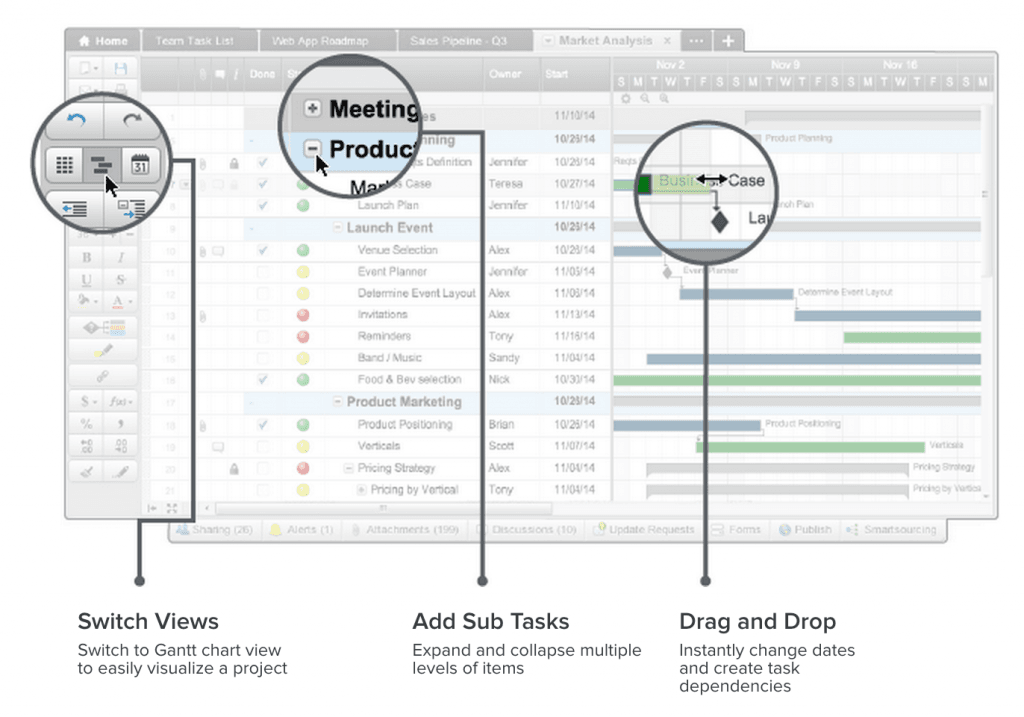
I like to think of SmartSheet as the more heavy duty web app for project and task management. It provides full Gantt views, spreadsheet style project management and lets you easily scale your projects. I’ve used other apps such as Gantter, but have found that Gantter is a little too slow and difficult to collaborate with, and adding new rows and copying tables is more difficult than necessary.
2. Asana
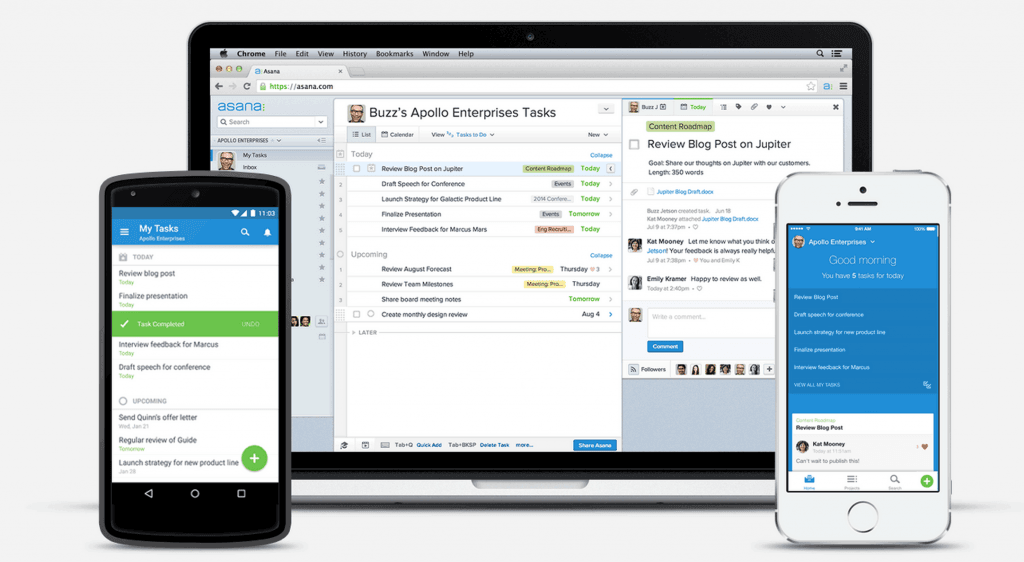
Asana has gained some popularity as a task and project management app. For lovers of checklists, Asana uses a checklist style task management approach with an accompanying progress bar for projects that have multiple to-dos. Asana is great if you’re assigning different tasks to several people as they each get their own dashboard with a list of their New Tasks and upcoming due dates.
3. Trello
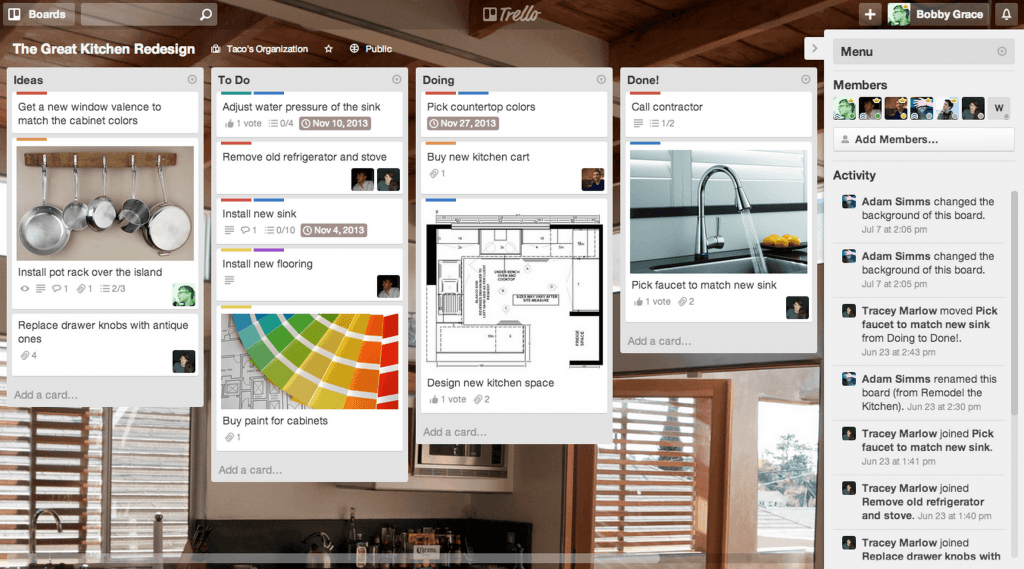
Say Hello to Trello. Trello is a more visual way to manage todos and projects. Using drag and drop cards you can easily track progress of tasks and add notes, images, files, and more. The key to Trello is simplicity. It doesn’t overwhelm you with features and really keeps things simple, if that’s your sort of thing.
Small Business Tools for Accounting and HR
When you get down to it, there’s no bigger time suck than managing your books and your human resource processes. Here’s a few tools to help you get back some of that valuable time.
1. When I Work
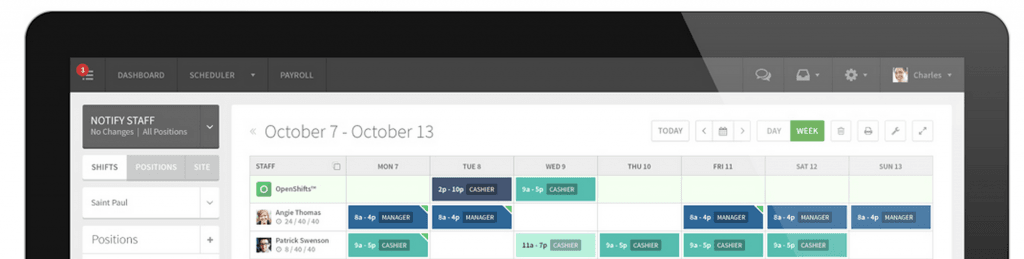
Just a pure employee scheduling app here, but with a little extra oomph. One of the coolest features is the Shift Replacement. You can quickly use your contact list of qualified employees or contractors and tell them about work that is needed, make them an offer and see who takes it. Additionally, a mobile time clock ensures that employees check-in and are where you need them to be, making sure that employees are where they’re supposed to be, and making it easy to track labor costs.
2. Zenefits
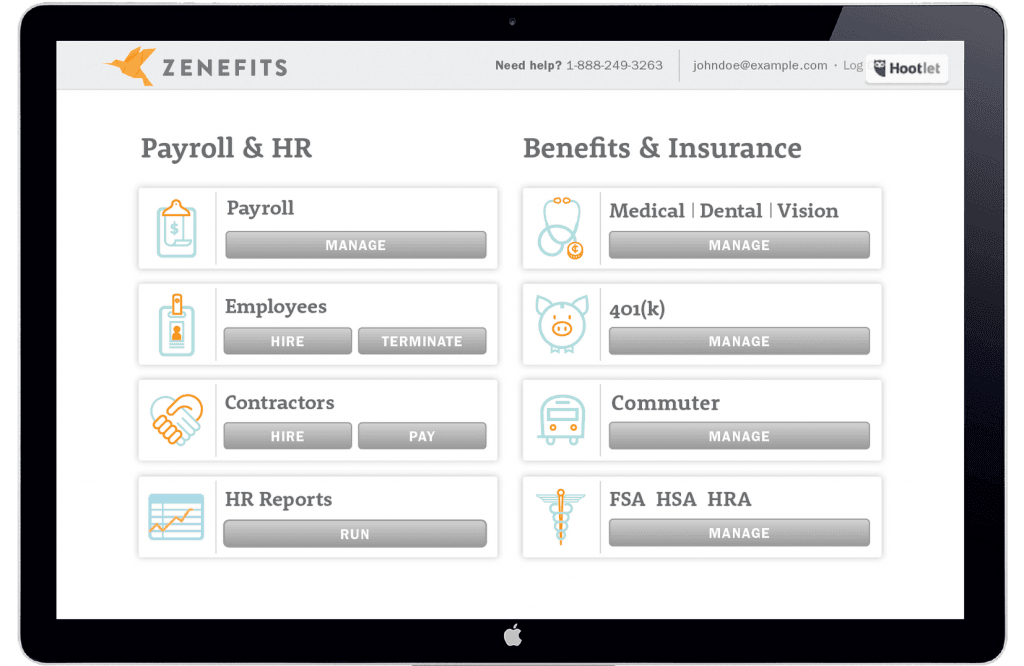
A free HR platform that does payroll, onboarding, and of course, benefits. Zenefits helps to automate all of the administrative HR tasks to save you time, you can even quickly enroll into benefits programs, and automatically make deductions and adjustments.
3. QuickBooks
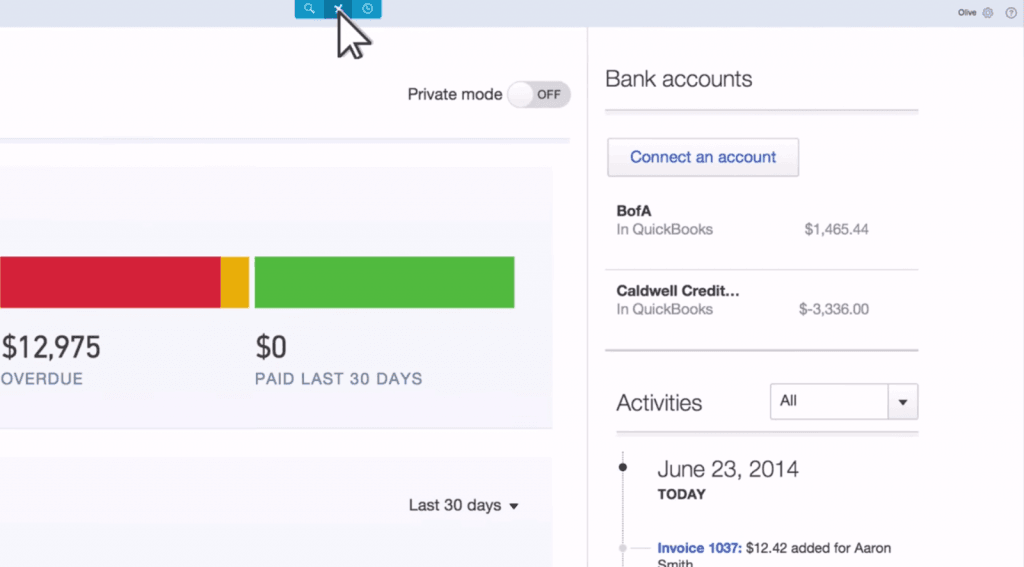
Some people may choose to completely outsource their accounting and use multiple apps to manage invoices and track expenses, but other small businesses will opt for QuickBooks or Xero. QuickBooks lets you email invoices and accept online payments, while also integrating with 3rd party apps like Square and Paypal. On top of that, you get complete payroll functionality, automatic cloud backups, and audit trails. QuickBooks has everything you need to properly manage your finances.
Small Business Tools for Sales and Marketing
There are hundreds of small business solutions on the market for sales and marketing. There are the big players in the industry, there are products aimed at small businesses and there are even industry-specific products. For the sake of keeping this section short, I’ll be avoiding niche products since fewer people will find them useful.
1. Edgar
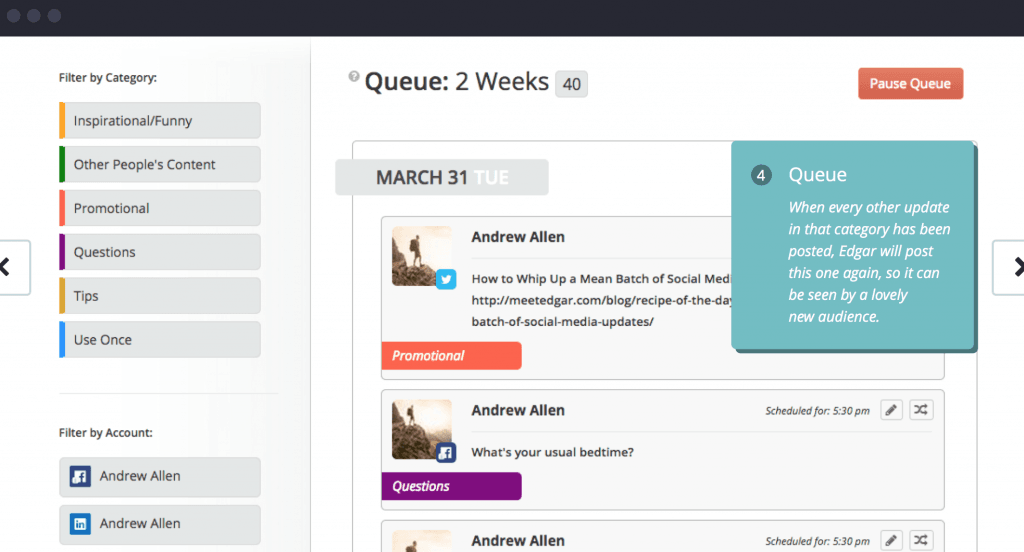
When it comes to managing social media, one of the most commonly used and talked about apps is Hootsuite. Hootsuite is always a good free option for simply posting across different platforms such as Facebook, Twitter and Linkedin, but can sometimes fall short. When you’re a small business focusing on different areas of marketing and management can keep you from updating your social networks. With Edgar, all of your social updates are catalogued into a library that gets built over time, and Edgar intelligently re-posts based on when you’re most likely to engage with your audience. This means you don’t need to worry about getting all of your posts for social media prepared, saving you time and a heck of a lot of effort.
2. Mailchimp
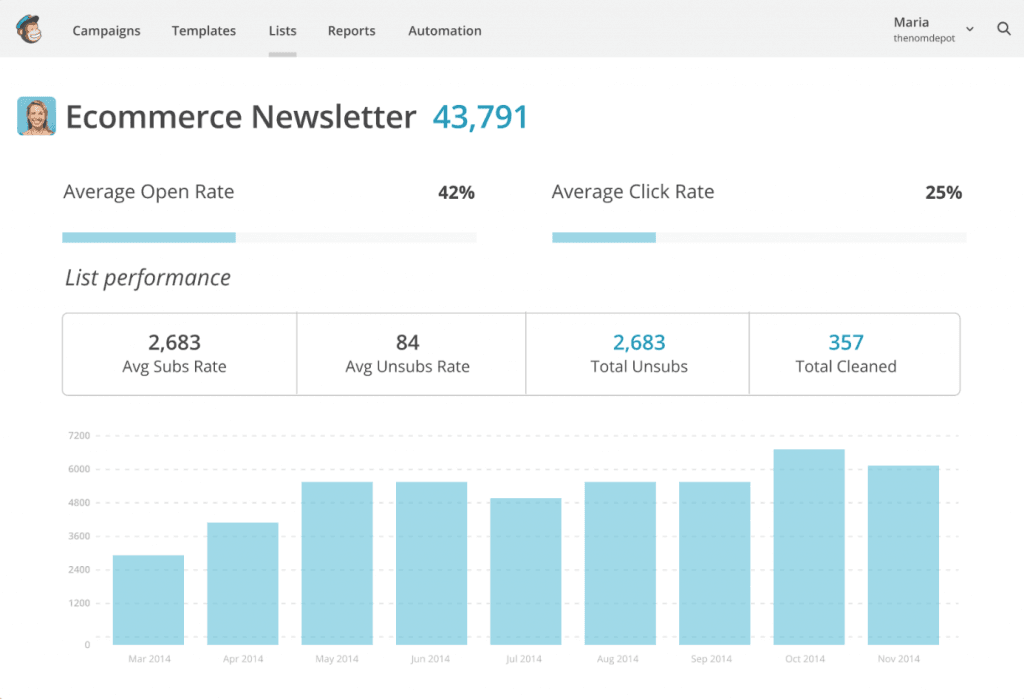 Numerous email marketing applications exist for small businesses, yet in my opinion the monkey reigns supreme. It’s simple to use, comes with a nice set of templates, and even has a cool monkey mascot. What more could you ask for? For starters, A|B testing, simple reports, and workflow automation are all included as well.
Numerous email marketing applications exist for small businesses, yet in my opinion the monkey reigns supreme. It’s simple to use, comes with a nice set of templates, and even has a cool monkey mascot. What more could you ask for? For starters, A|B testing, simple reports, and workflow automation are all included as well.
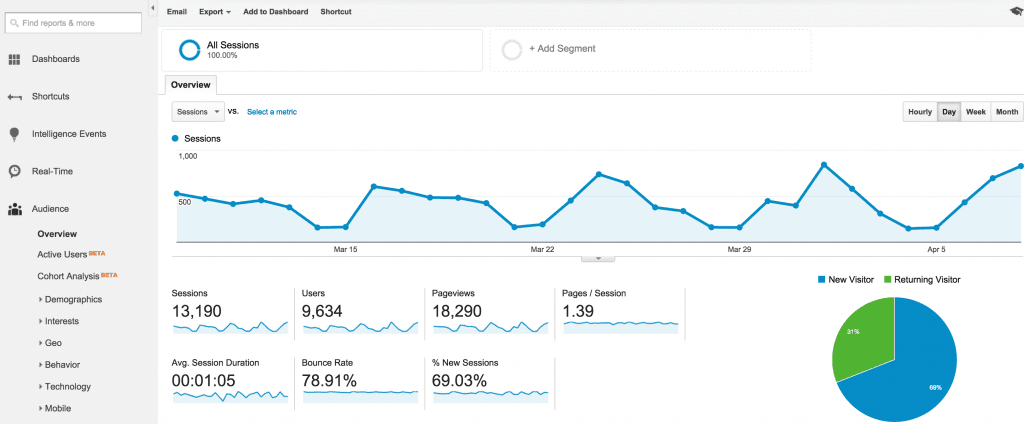
Probably the least exciting small business tool, but one of the most necessary. Every business needs to understand it’s web traffic to become more profitable. Google Analytics does just that. Using Google Analytics you can measure your website conversions and the channels that are providing you with the most value, helping you determine where you’ll see the greatest ROI.
4. 1CRM

Yes, yes it’s our product. But it’s also the most powerful and feature-rich small business CRM for the price, offering boatloads of value. 1CRM helps you manage your entire sales pipeline, contact lists, marketing campaigns, and even has built-in project management and order management. This means you can just use a single, simple small business system rather than purchasing multiple products for CRM, project management, and invoicing. Best of all, you can’t beat the $8/user/month entry point for the functionality you get in return. You can get a Free Trial Here.


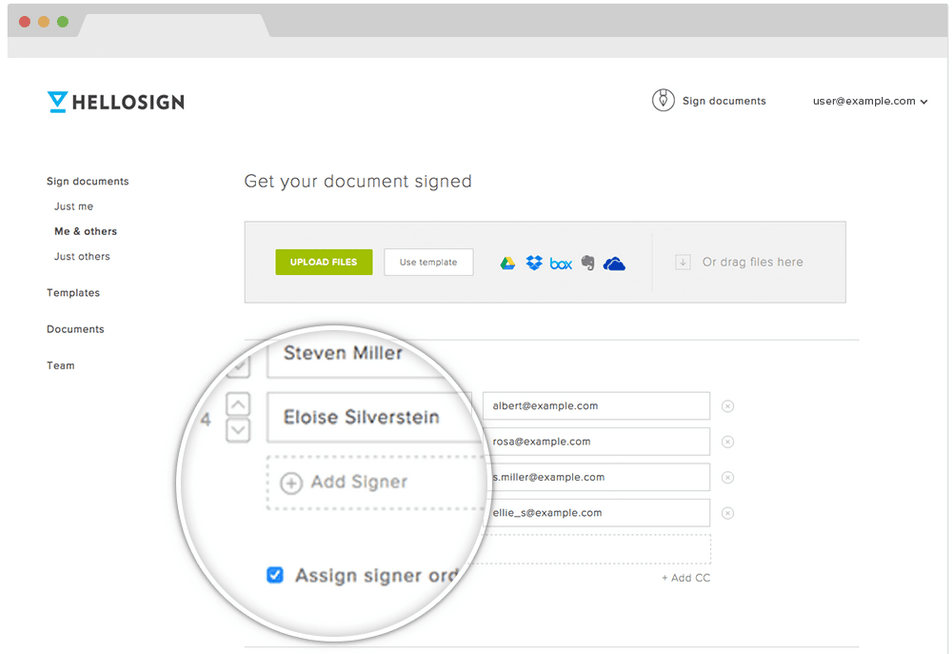






Really Interesting list! I am currently looking for management tools and that list really helps! I am testing Comidor (www.comidor.com) at the moment, which is not listed here but I will totally take a look at your suggestions! Thanks a lot!